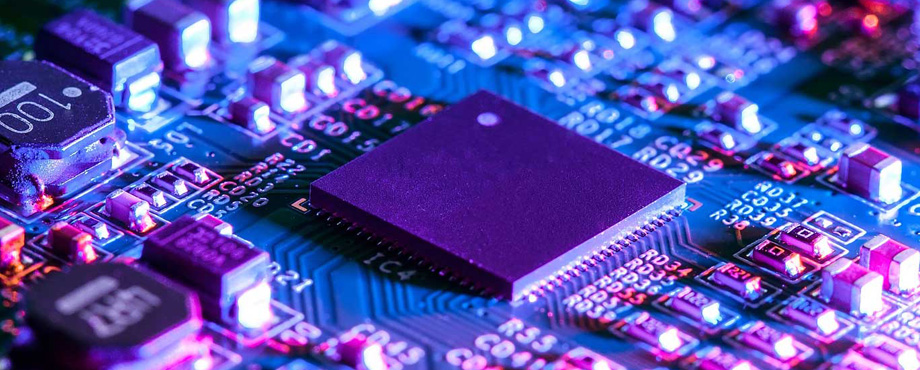Everything Home
If you have an Android phone, stop what you are doing (no, actually carry on reading my wonderful blog), go to Google Play and download Everything Home. I have always been skeptical of revolutionary ways to do things differently than we are used to, but in this case… I have to agree with everybody else.
Everything Home is an app launcher or home-screen app that automatically groups apps into folders on the home-screen. You still have control of what appears where, you can add your own apps and/or widgets etc. The killer feature though is the fact that you can search anything.
You touch on “Find…” and when the keyboard appears you can type your keyword. It can be the name of a contact, or an app, or a web search keyword, or an address, or a keyword from an SMS you received, or anything really. It will show you on the screen anything related and the background will change to an image if who/what you are searching for. You can even talk to it, like to the good old Siri. Really does Siri still exist?
So, I did a factory reset (after a full backup), a firmware upgrade, a data & app restore. I got rid of apps that I was not using and installed a security/antivirus app (Qihoo 360), too. Everything Home made me enjoy my mobile phone, again.
ARVE error: need id and provider